Cloudify
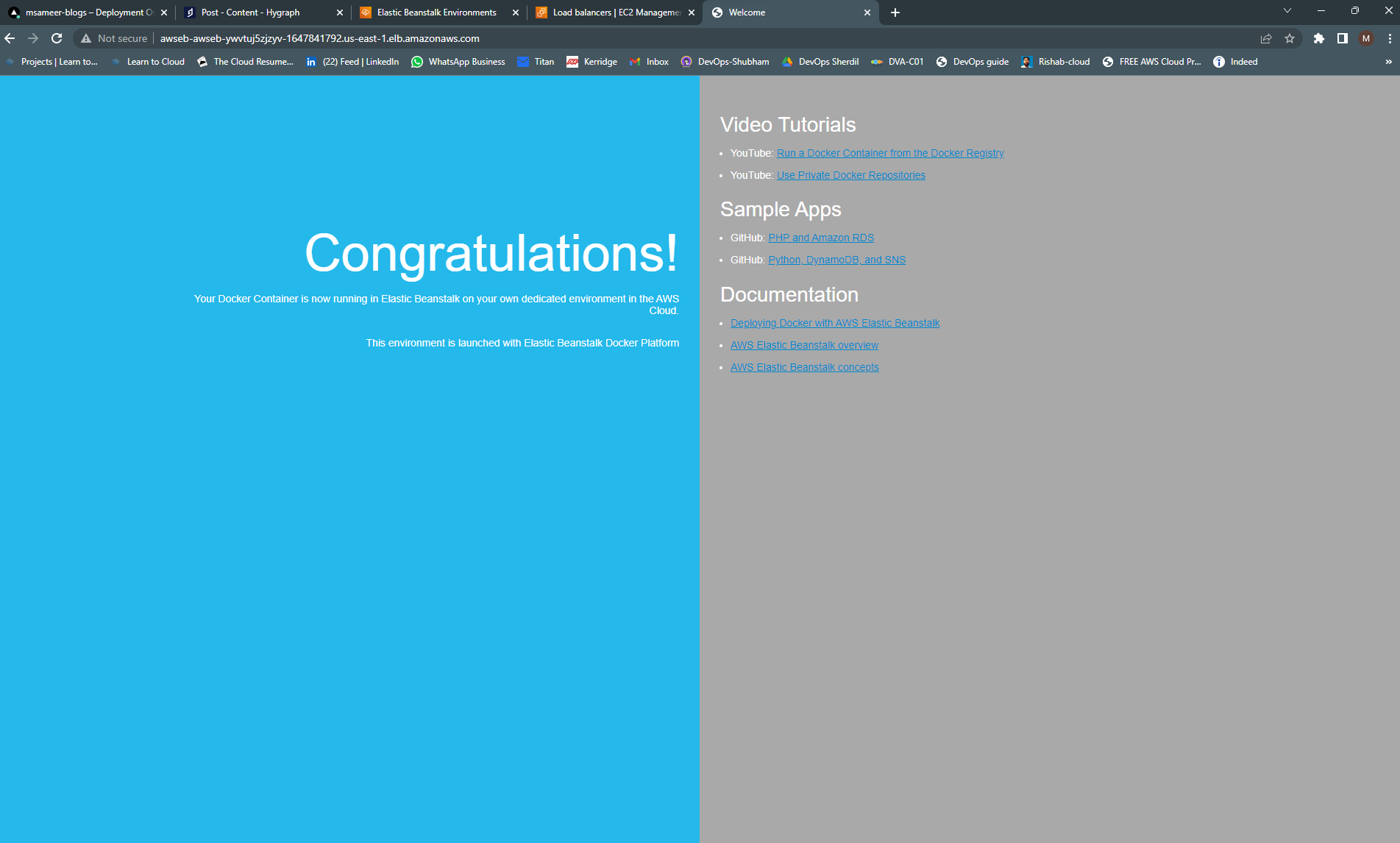

Muhammad Sameer
Mar 29, 2023
Launch a Docker Container onto EC2 through Elastic Beanstalk
Steps : 1) Launch Elastic Beanstalk in the Aws management console and select the environment tier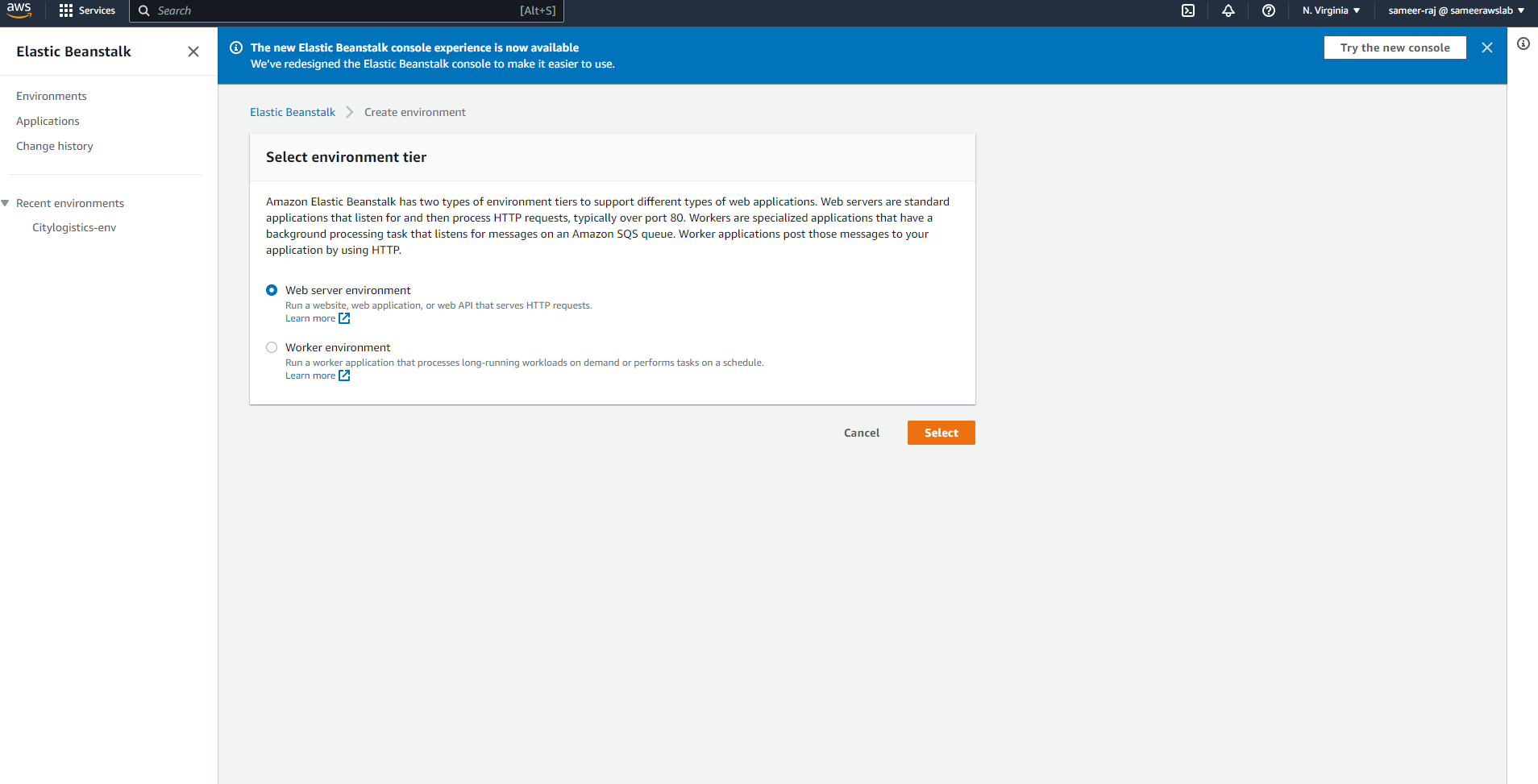 2) Give the application a suitable name. You can also give it a custom domain name but you will be charged extra for that
2) Give the application a suitable name. You can also give it a custom domain name but you will be charged extra for that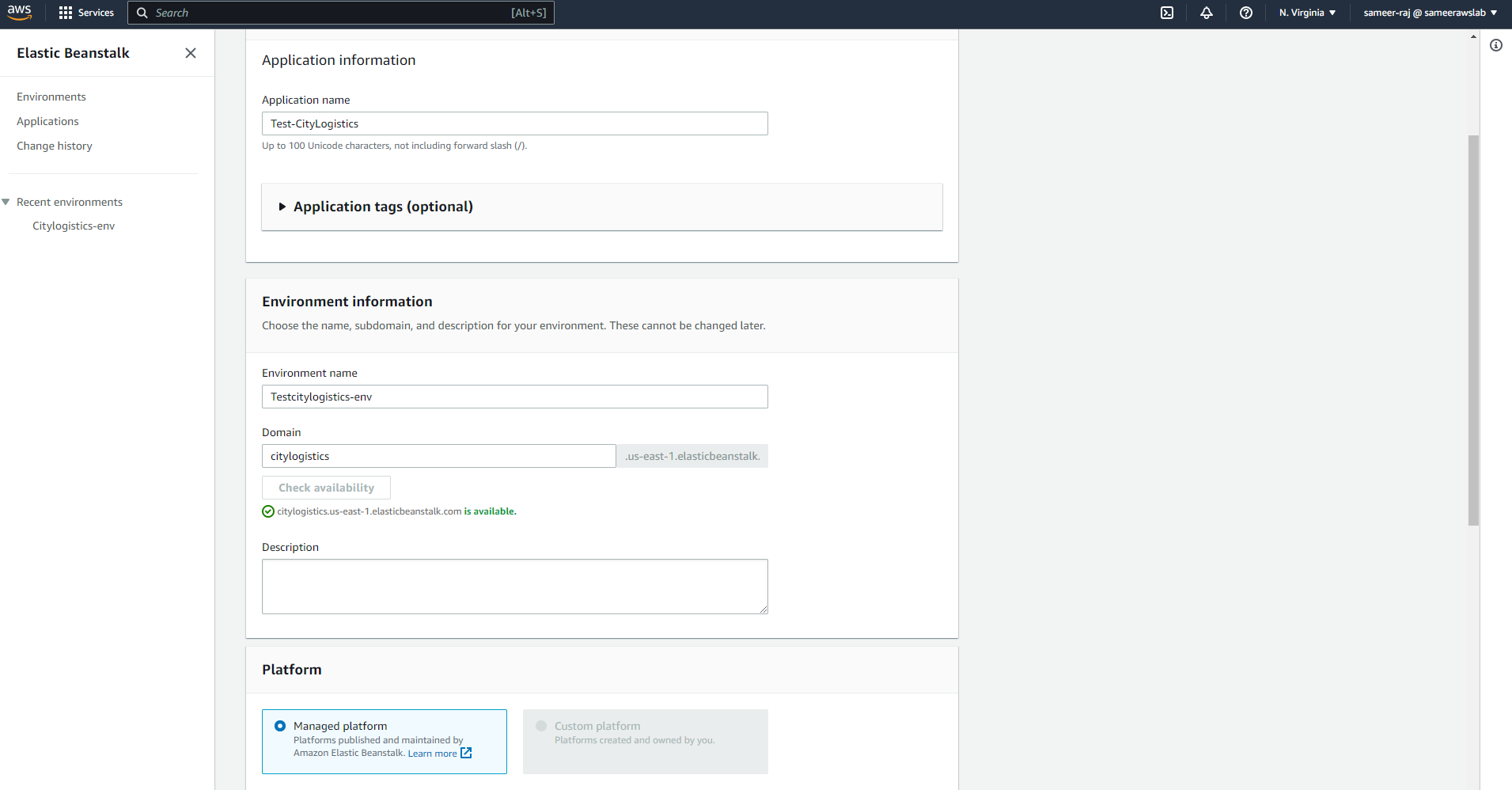 3) Choose the Platform, platform branch and the platform version. Choose if you want to upload code from Amazon S3
3) Choose the Platform, platform branch and the platform version. Choose if you want to upload code from Amazon S3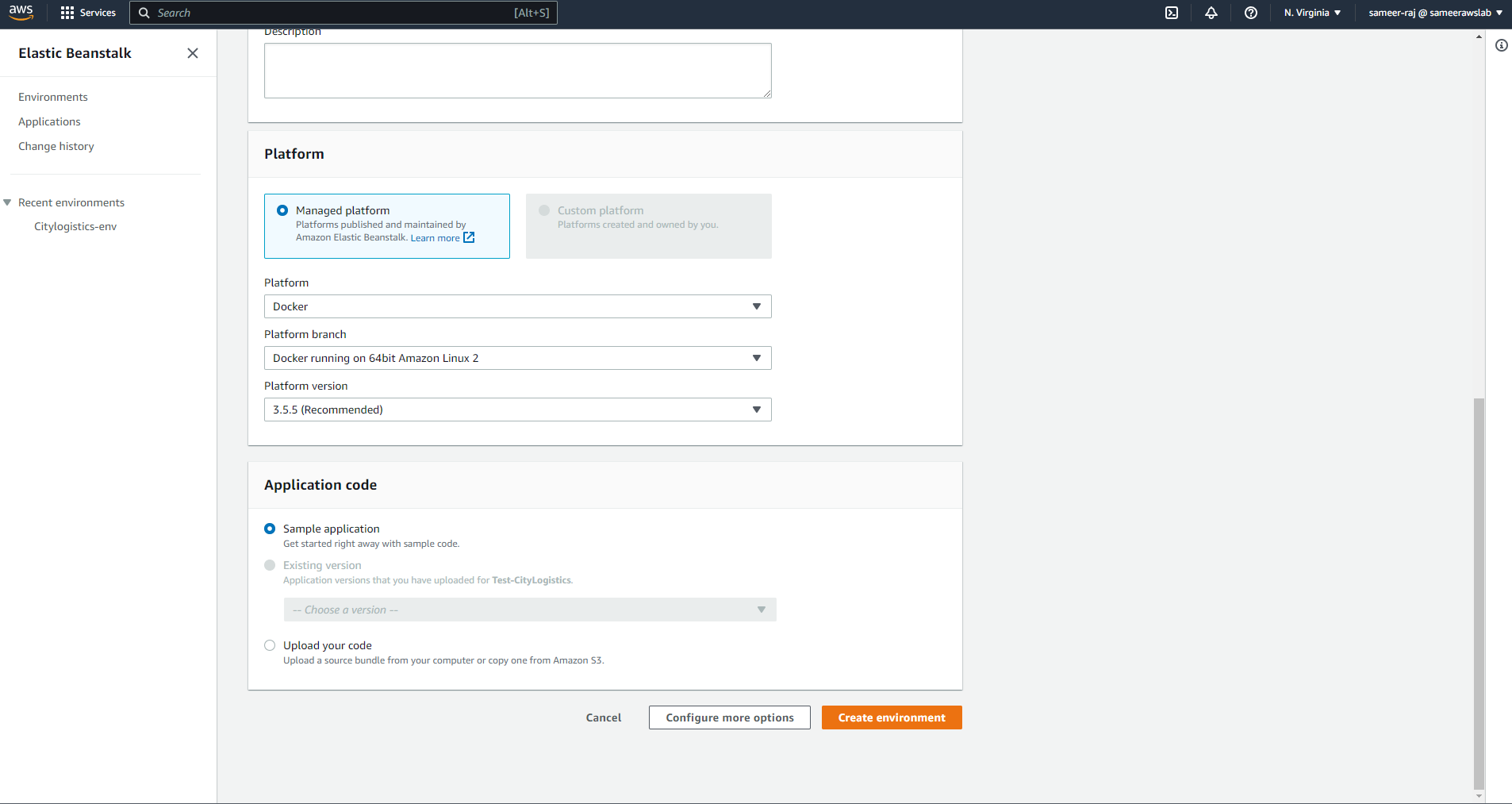 4) Create the Elastic Beanstalk Environment
4) Create the Elastic Beanstalk Environment 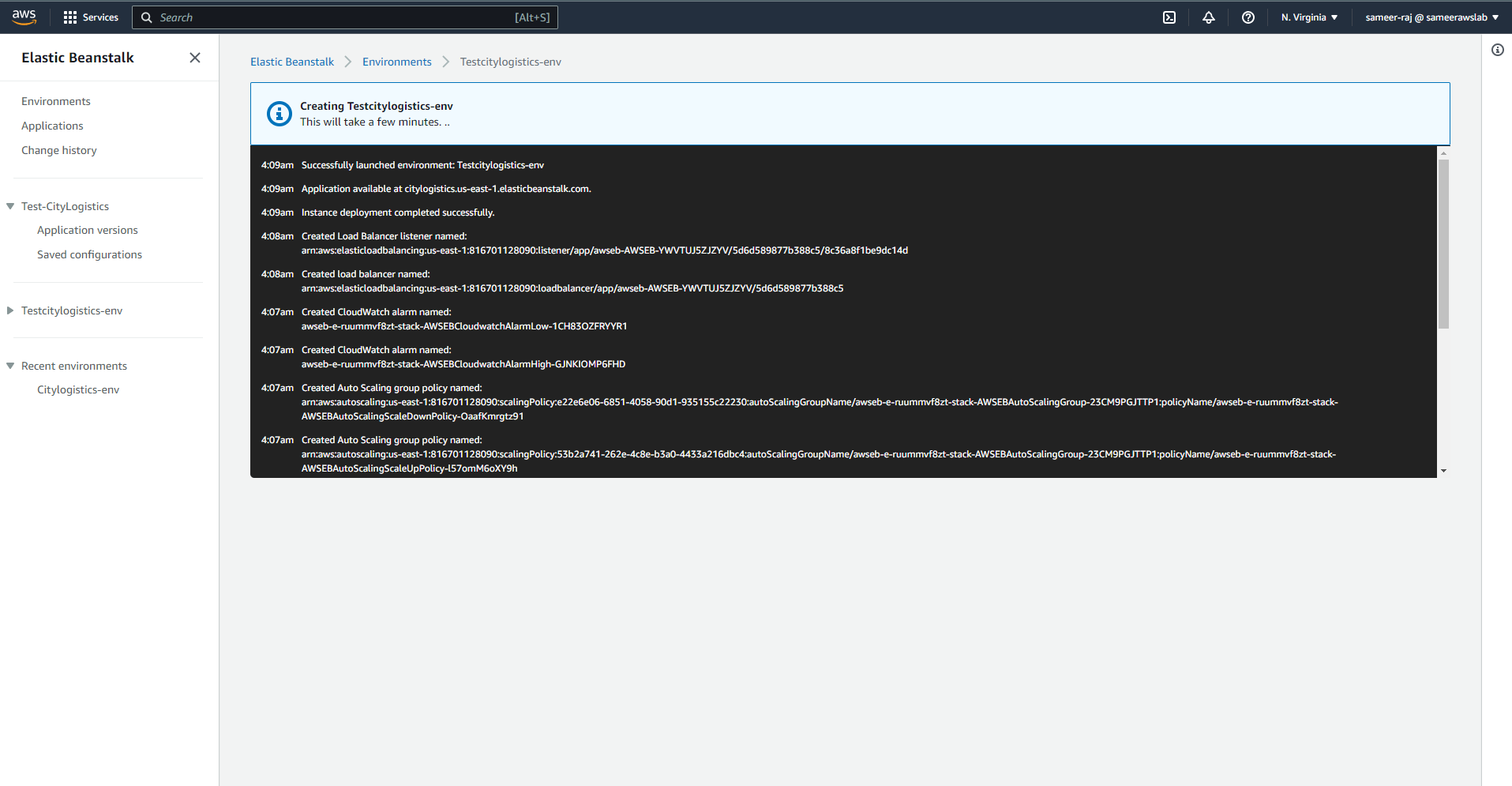 5) Elastic Beanstalk will automatically create the relevant resources for you such as Autoscaling group, EC2 machine, elastic loadbalancer, Cloudformation Template as well as security groups.
5) Elastic Beanstalk will automatically create the relevant resources for you such as Autoscaling group, EC2 machine, elastic loadbalancer, Cloudformation Template as well as security groups.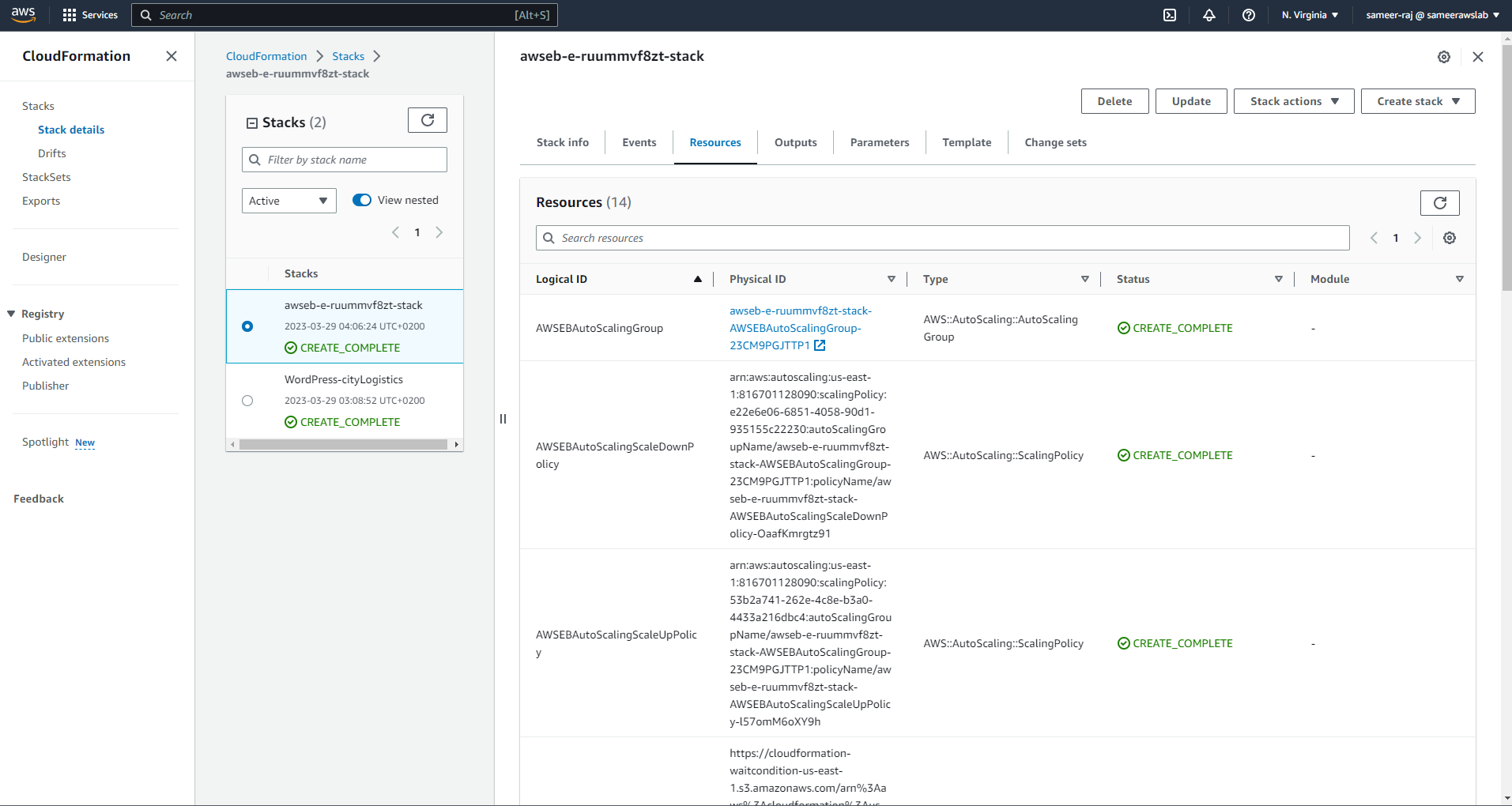 6) Launch the EC2 machine. Your Docker Container is ready
6) Launch the EC2 machine. Your Docker Container is ready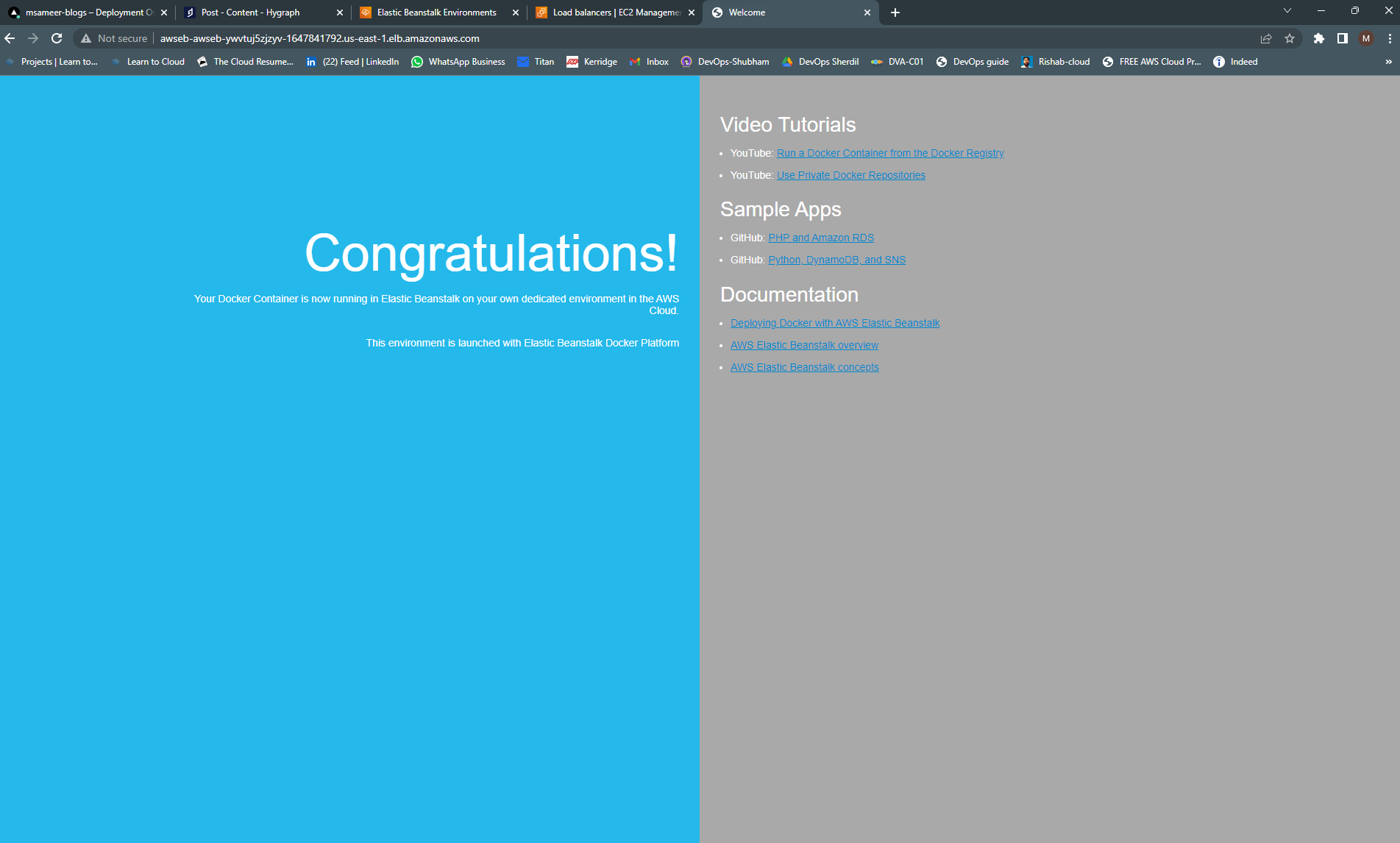
Muhammad Sameer
A record of my personal projects and research to help aspiring developers reach new heights