Cloudify
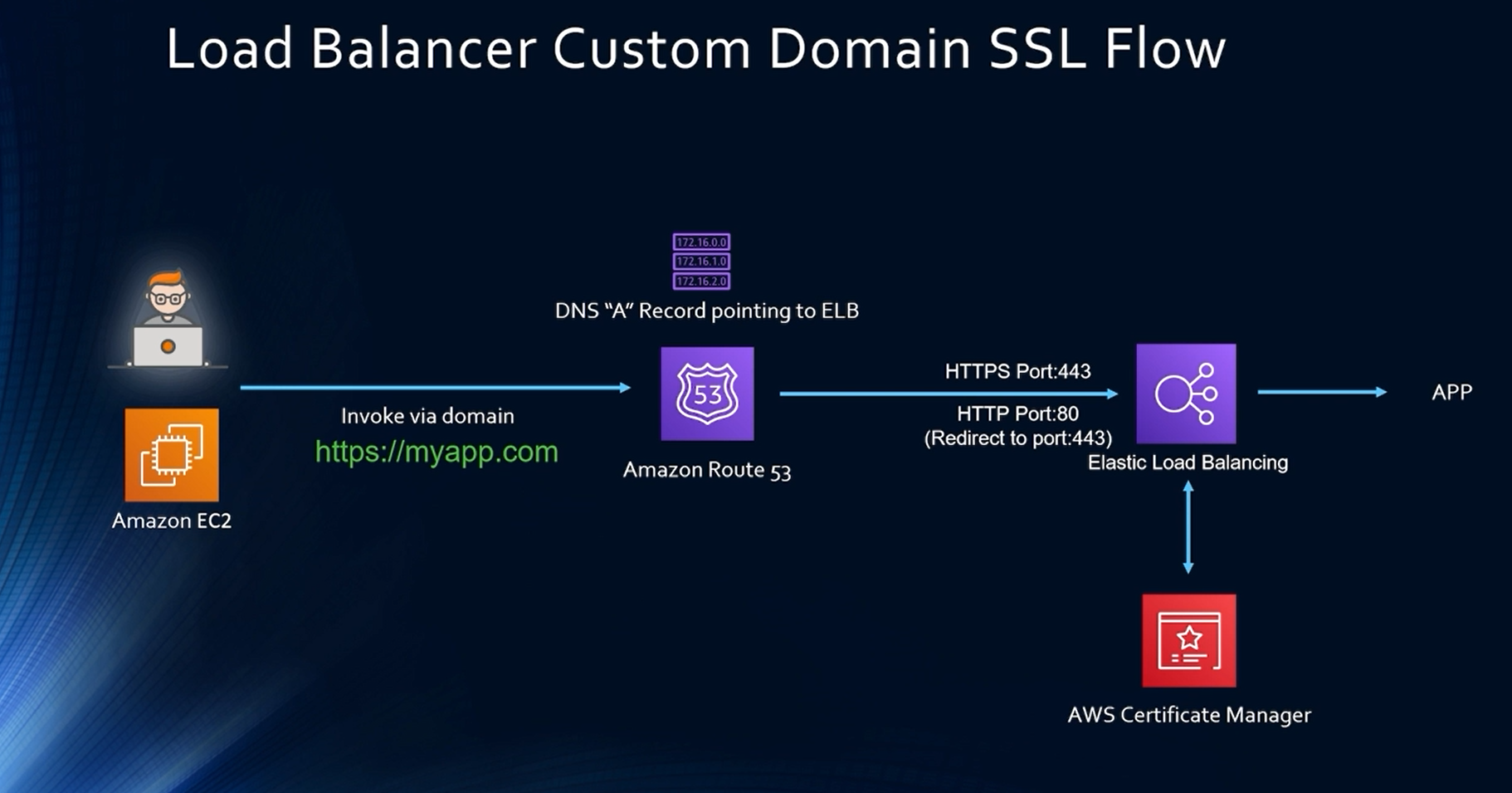

Muhammad Sameer
Mar 29, 2023
How to launch Apache web server on your EC2 Machine
Steps :1) Launch an EC2 instance
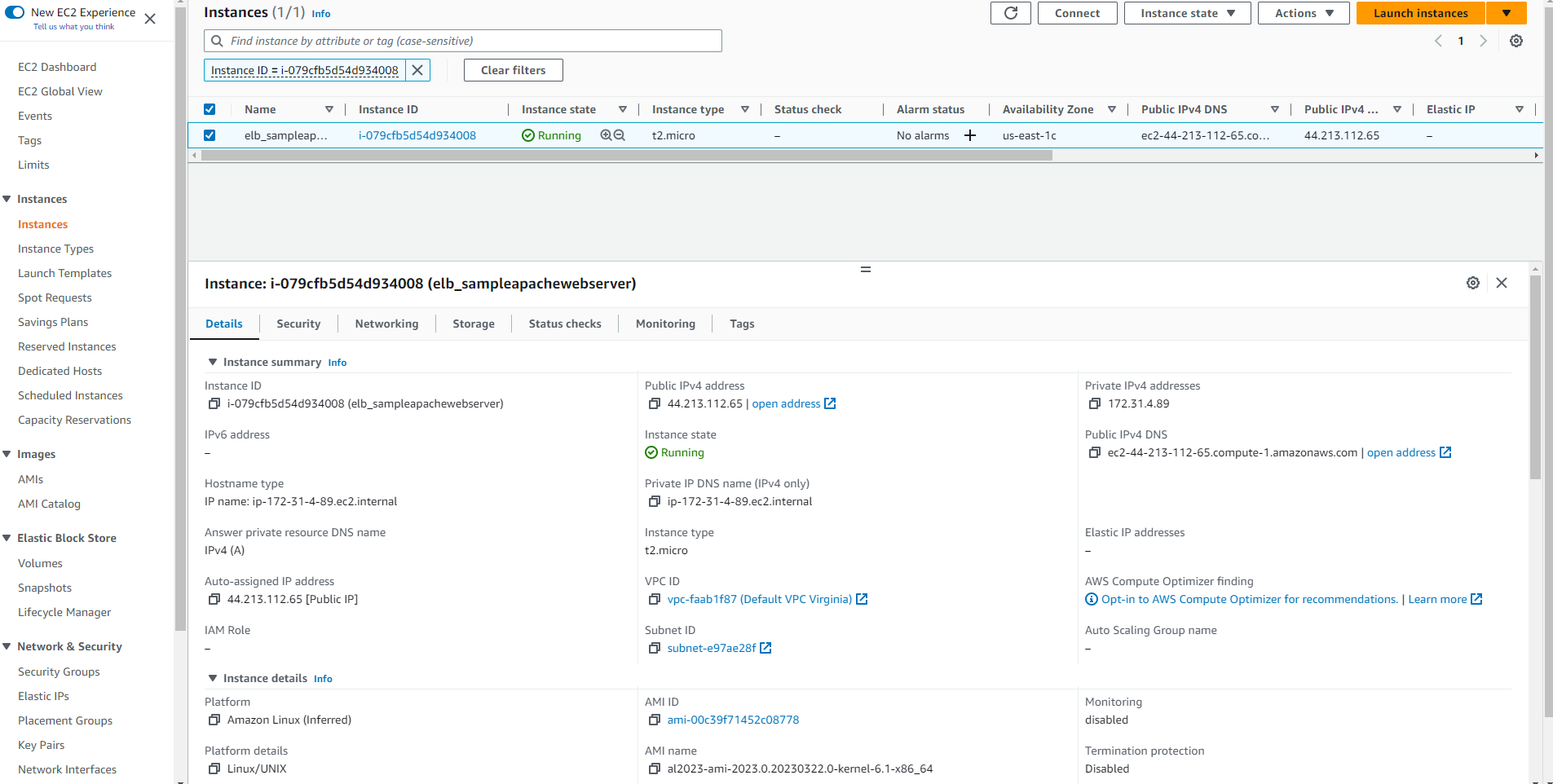
2) Connect to the VM through instance connect
3) Update the packages and install Apache web server
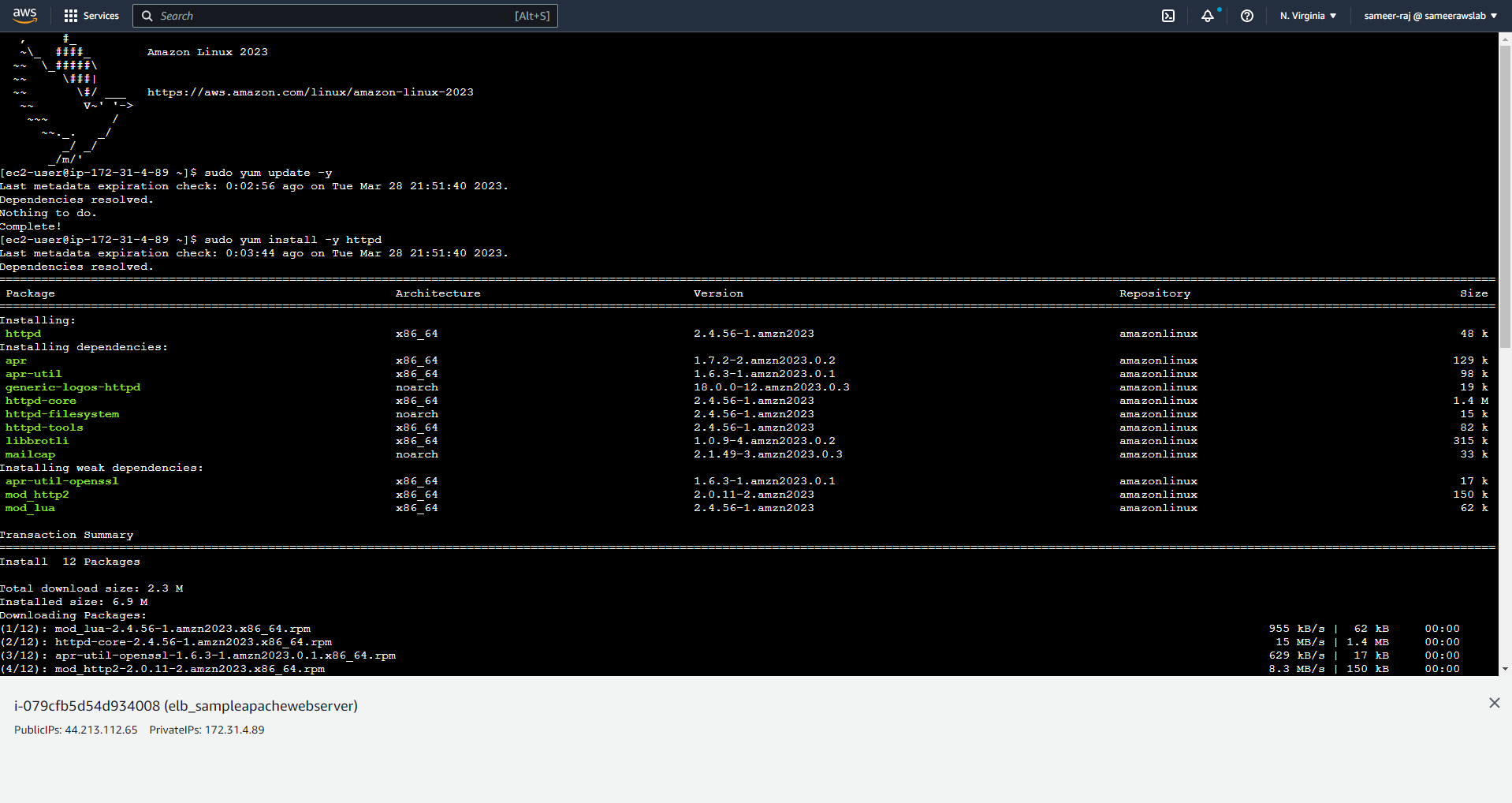
4) Enable the web server so that it stays active even after the machine restarts
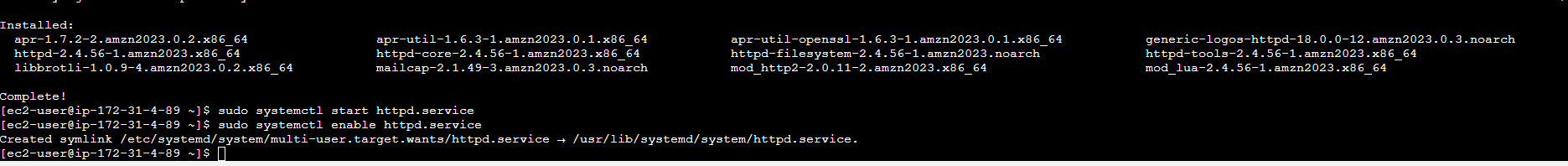
5) Edit the file to display the Custom HTML Page
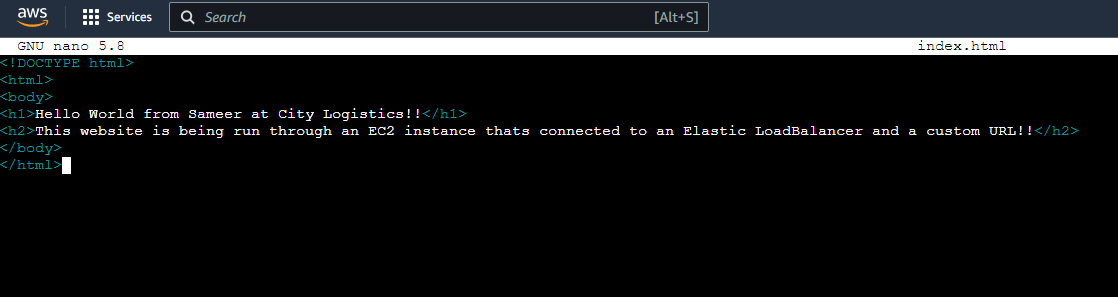
6) Launch an Elastic Load Balancer
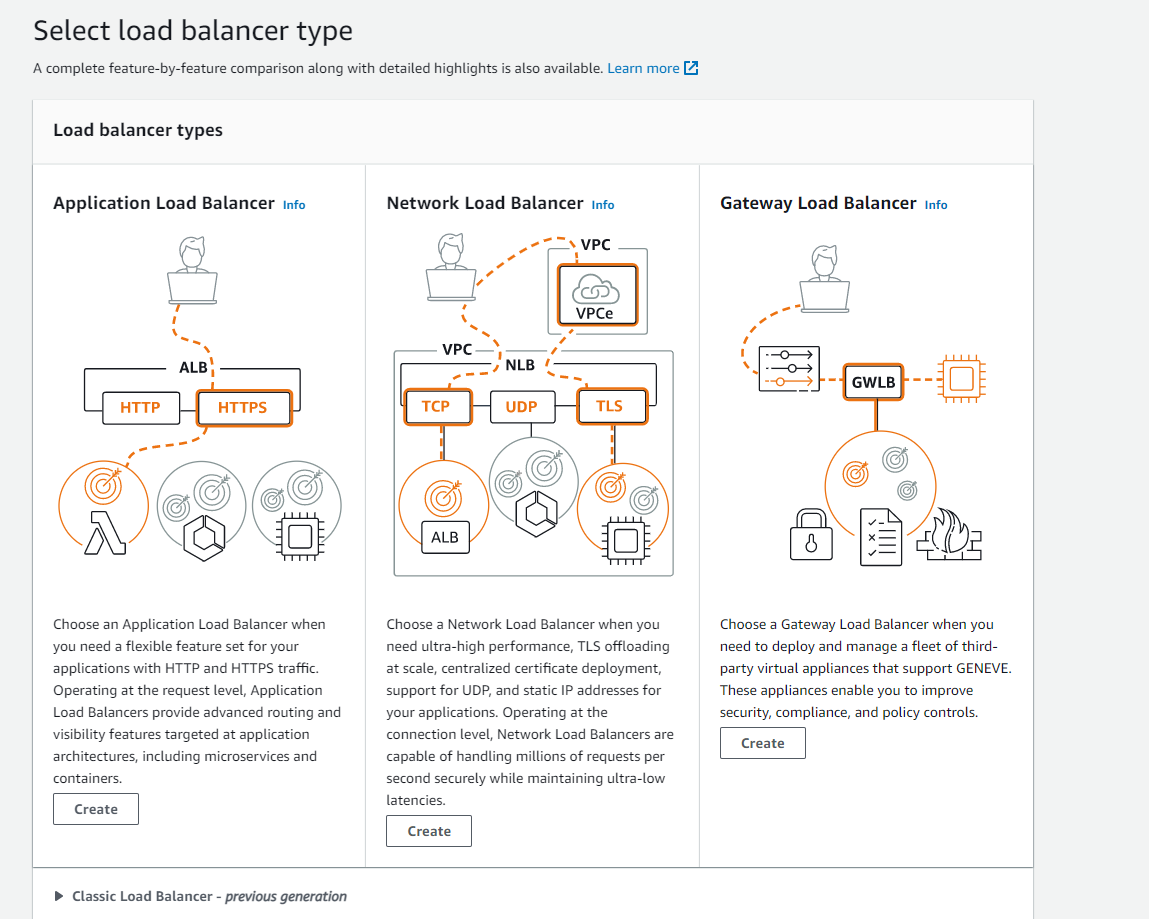
7) Create the security groups ( Allowing incomming traffic )
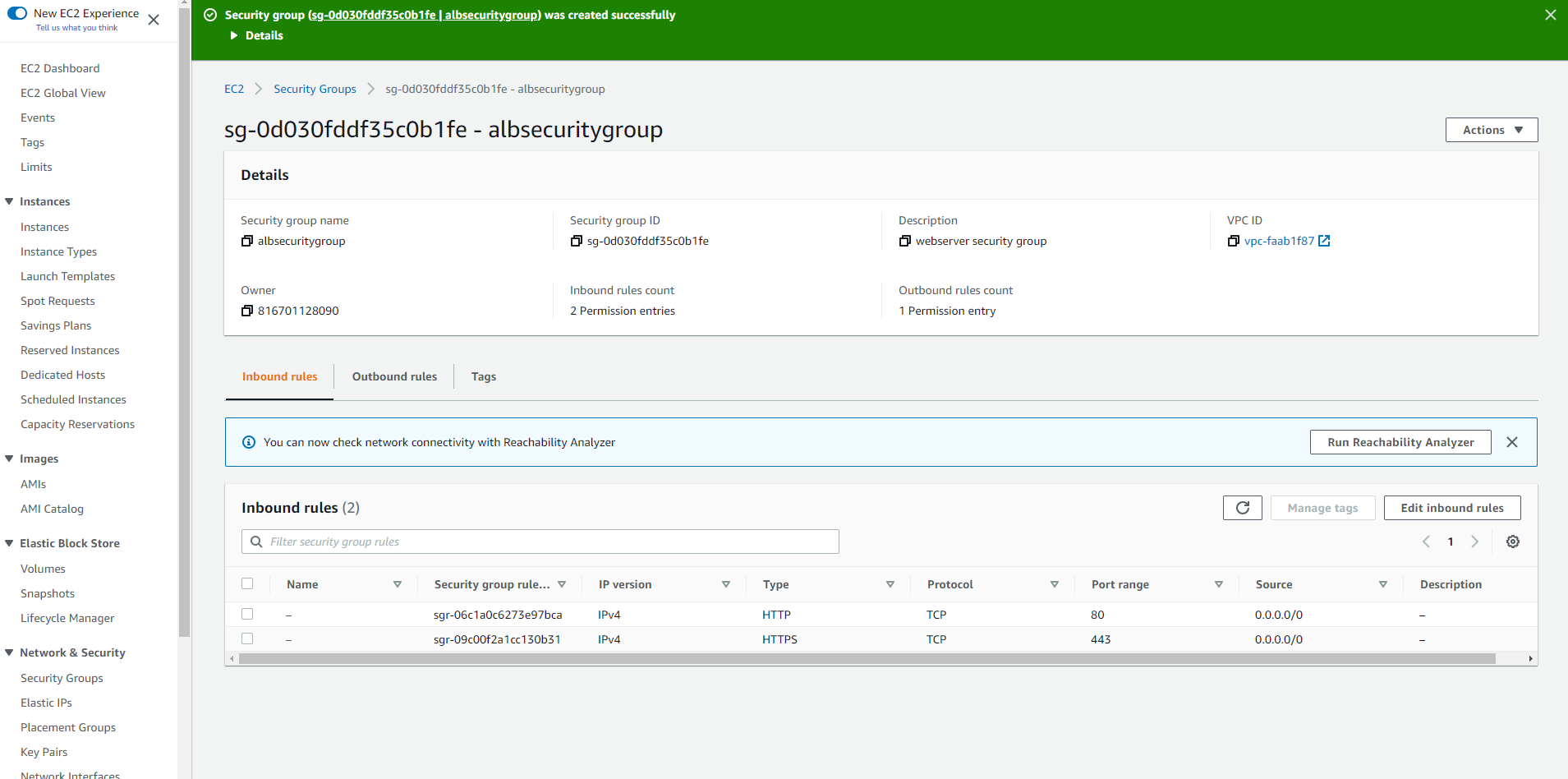
8) Configure the target groups and create the Elastic Load Balancer
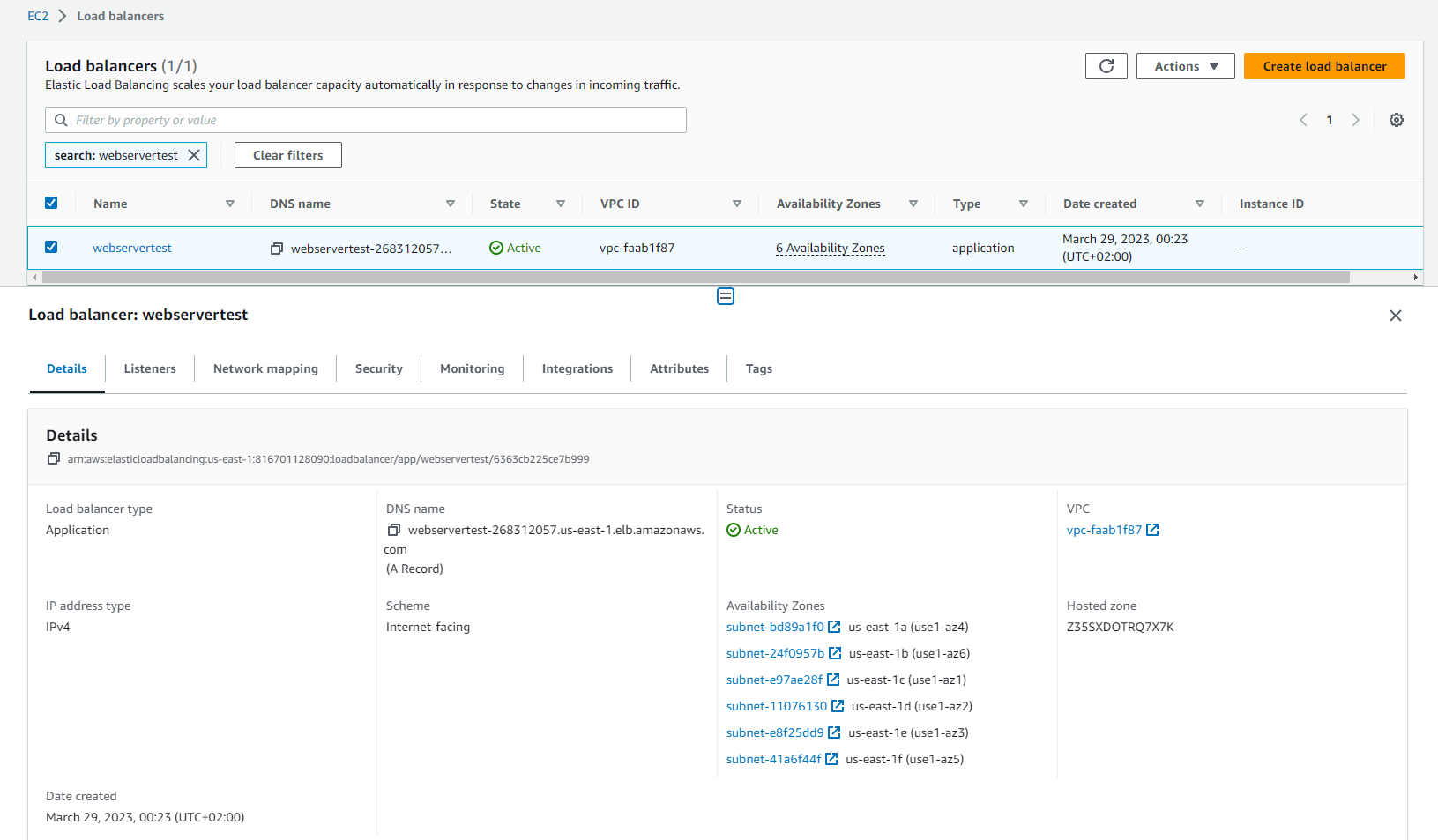
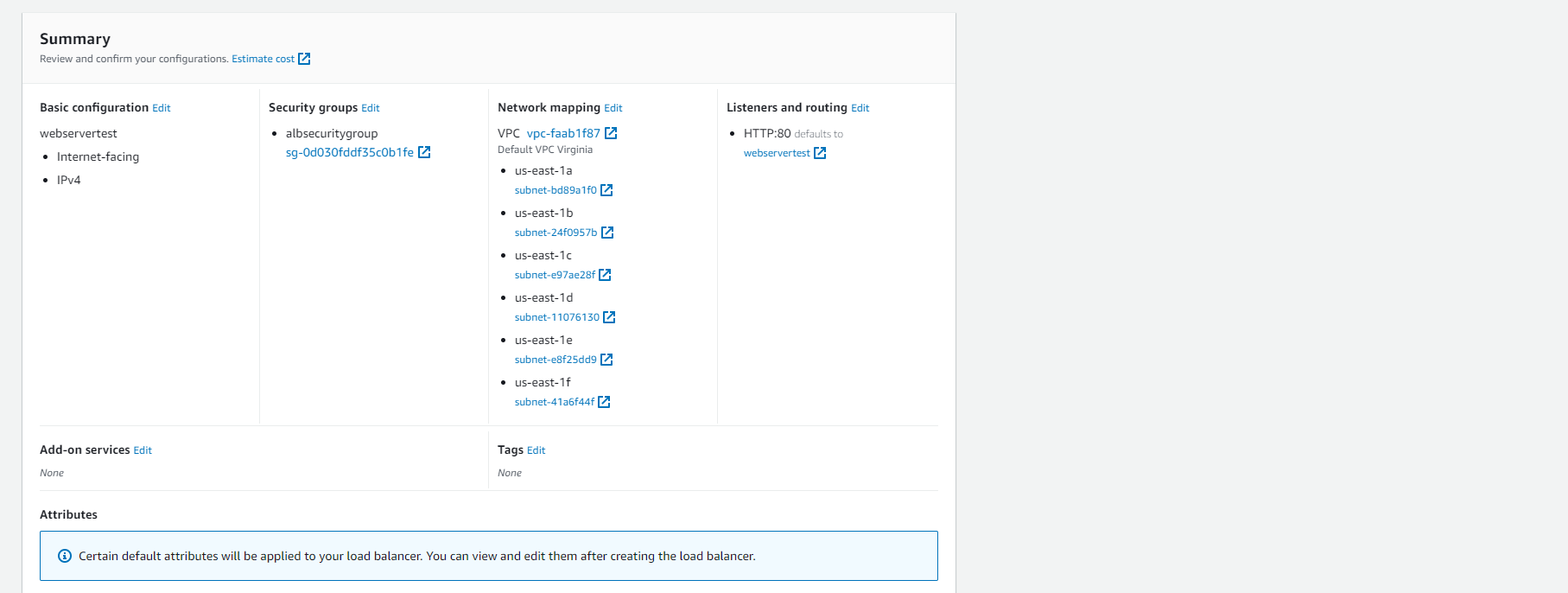
9) Your EC2 machine will now be accessed through the load balancer
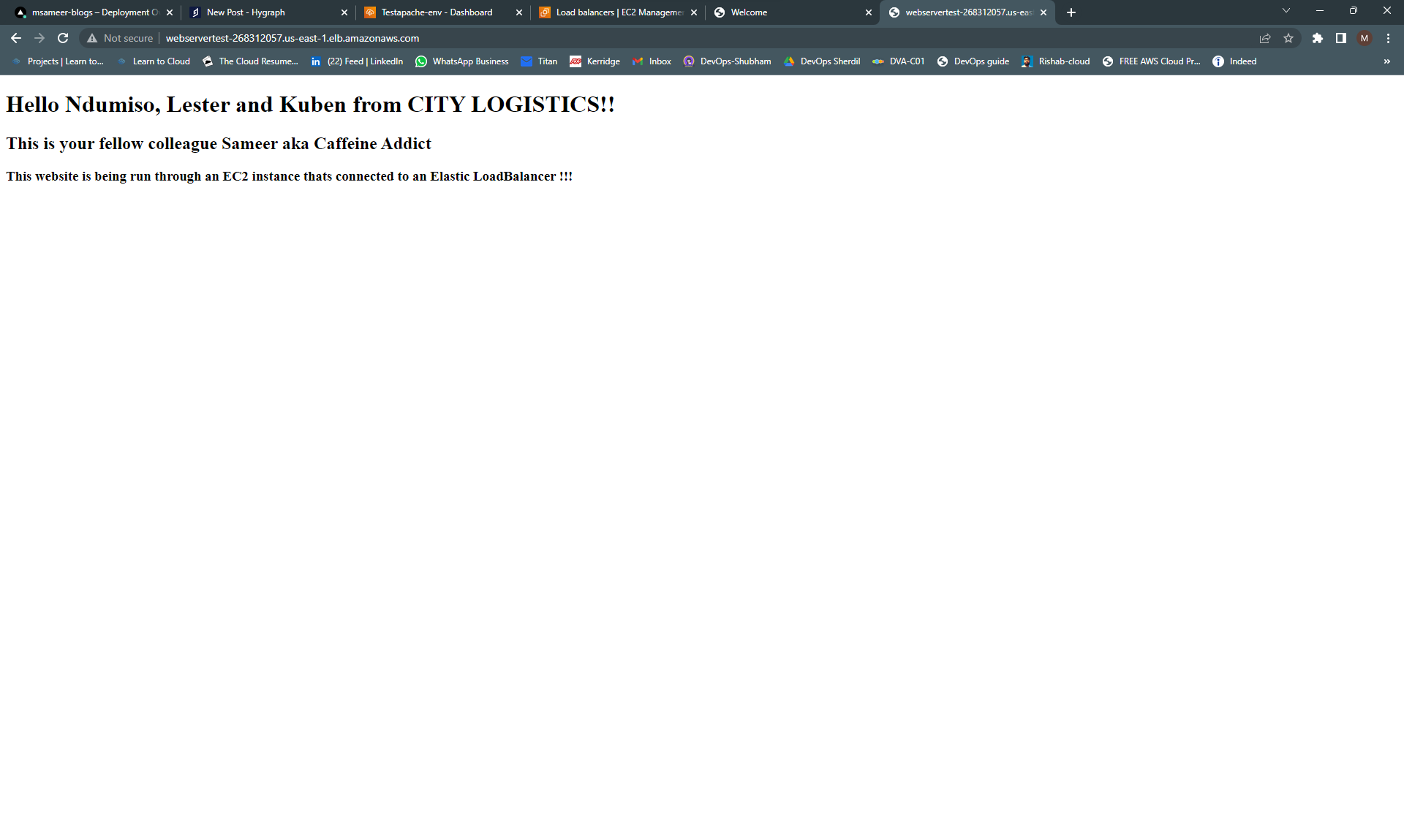
Muhammad Sameer
A record of my personal projects and research to help aspiring developers reach new heights